Samsung Galaxy Book 4 15.6″ FHD Laptop is no exception. With its sleek design, powerful performance, and impressive features, this laptop caters to a variety of users—from professionals to students to casual users. Packed with an Intel Core i7 processor, 16GB of RAM, and a 512GB SSD, it promises seamless performance wrapped in an elegant silver finish. But is it worth your investment? Let’s dive into everything this laptop offers, from its design and display to its productivity features and overall performance.
Table of Contents
Sleek and Elegant Design
The Samsung Galaxy Book 4 is crafted with portability and style in mind. Its sleek silver finish and ultra-slim profile make it an eye-catching addition to any workspace or backpack. At just under 4 pounds, it’s incredibly lightweight, allowing you to carry it around without strain.
The Samsung Galaxy Book 4‘s premium aluminum chassis ensures durability while maintaining a modern, professional aesthetic. Its thin bezels around the screen add to its sleek look, giving it a minimalist yet futuristic appeal. Whether you’re taking it to a meeting or using it at a coffee shop, the Galaxy Book4 exudes sophistication.
Stunning 15.6″ FHD Display
The 15.6-inch Full HD (FHD) display is one of the standout features of the Samsung Galaxy Book 4. With a resolution of 1920 x 1080 pixels, the screen delivers sharp visuals, vibrant colors, and excellent clarity. This makes it ideal for everything from streaming your favorite movies to editing photos or working on detailed projects.
The anti-glare coating ensures a comfortable viewing experience even in brightly lit environments, making it a great choice for professionals who need to work on the go. Whether you’re watching Netflix or working on spreadsheets, the display offers crisp visuals that enhance your overall experience.
Intel Core i7 Processor: Unmatched Power
At the heart of the Samsung Galaxy Book 4 is the 12th Gen Intel Core i7 processor, a powerhouse that delivers top-notch performance. This processor is designed to handle heavy multitasking, demanding applications, and even light gaming with ease.
Whether you’re editing videos, running multiple tabs in your browser, or using complex software for work, the Intel Core i7 ensures smooth and efficient operation. Combined with 16GB of RAM, this laptop is built to handle anything you throw at it, making it perfect for both productivity and entertainment.
Ample Memory and Storage
The 16GB of memory on the Galaxy Book 4 ensures lag-free multitasking, while the 512GB SSD (solid-state drive) provides plenty of storage space for your files, apps, and media. SSDs are much faster than traditional hard drives, meaning the Galaxy Book4 boots up in seconds and loads applications almost instantaneously.
You’ll have enough room to store large files, videos, and even entire libraries of photos without worrying about running out of space. Plus, the speedy SSD ensures that file transfers and system updates happen quickly, enhancing your overall productivity.
Impressive Battery Life
A laptop is only as good as its battery, and the Samsung Galaxy Book 4 doesn’t disappoint. With a battery life of up to 12 hours on a single charge, it’s designed to keep up with your busy schedule. Whether you’re working remotely, traveling, or simply spending the day away from an outlet, this laptop can go the distance.
The fast-charging feature is another bonus, allowing you to get hours of battery life with just a short charge. This means you can stay productive without constantly worrying about finding a power source.
Productivity Features with Windows 11
The Galaxy Book4 comes pre-installed with Windows 11, Microsoft’s latest operating system. Windows 11 brings a host of new features and a cleaner, more user-friendly interface. The improved Start Menu, better multitasking tools, and enhanced support for touch, pen, and voice inputs make it a joy to use.
Samsung’s ecosystem integration is another highlight. If you’re already using Samsung devices like the Galaxy phone or tablet, you’ll love how seamlessly the Galaxy Book4 integrates with them. Features like Quick Share make transferring files between your devices a breeze, while Second Screen lets you use a Samsung tablet as an additional display.
Enhanced Connectivity Options
The Galaxy Book4 is well-equipped with a variety of ports, including:
- USB-C
- USB-A
- HDMI
- MicroSD card slot
These options make it easy to connect external monitors, transfer files from cameras, or hook up your favorite peripherals. It also features Wi-Fi 6E, offering faster and more stable internet connectivity for smooth online experiences, whether you’re streaming, gaming, or video conferencing.
Bluetooth 5.1 ensures reliable wireless connections to accessories like headphones, mice, and keyboards. Samsung has ensured that this laptop is future-proof when it comes to connectivity.
Immersive Audio and Webcam Quality
For those who attend virtual meetings or enjoy multimedia content, the stereo speakers and 1080p HD webcam are worth mentioning. The speakers provide clear and immersive audio, while the integrated webcam ensures sharp video quality during calls.
Features like AI-powered background noise cancellation and face-tracking during video calls make it easier to stay focused and professional, whether you’re attending a business meeting or catching up with friends.
Security and Convenience Features
The Samsung Galaxy Book 4 prioritizes security with its fingerprint reader integrated into the power button. This feature not only keeps your data safe but also makes logging in quick and easy.
For added convenience, Samsung’s Galaxy Book Smart Switch helps you transfer your data from an old PC to the Samsung Galaxy Book 4 effortlessly. It’s these thoughtful features that set the laptop apart from its competitors.
Who Is the Galaxy Book 4 For?
The Samsung Galaxy Book 4 is versatile enough to appeal to a wide range of users:
- Professionals: Its powerful performance and lightweight design make it ideal for work.
- Students: Long battery life and a stunning display make it perfect for school projects and entertainment.
- Casual Users: If you’re looking for a reliable laptop for browsing, streaming, and casual gaming, this is an excellent option.
Final Thoughts: Why the Galaxy Book 4 Stands Out
The Samsung Galaxy Book 4 15.6″ FHD Laptop delivers a winning combination of sleek design, robust performance, and user-friendly features. Its powerful Intel Core i7 processor, generous memory and storage, and beautiful display make it a standout option in its category.
Whether you’re a professional, a student, or someone who needs a reliable laptop for everyday use, the Samsung Galaxy Book 4 is a worthy investment. Plus, with Samsung’s ecosystem integration and long battery life, it offers convenience and versatility that few laptops can match.
If you’re in the market for a stylish, high-performing laptop, the Galaxy Book4 deserves a spot on your shortlist. Click here to go to Amazon.com
FAQs
1. Is the Samsung Galaxy Book4 good for gaming?
While the Galaxy Book4 isn’t a dedicated gaming laptop, its Intel Core i7 processor and 16GB of RAM allow it to handle light to moderate gaming with ease. For graphically intensive games, consider adding an external GPU.
2. How does the Samsung Galaxy Book 4 compare to similar laptops in its price range?
The Galaxy Book4 offers a solid mix of features, including a premium display, long battery life, and Samsung ecosystem integration. It stands out for its portability and user-friendly extras.
3. Can I expand the storage on the Samsung Galaxy Book4?
The Galaxy Book4 comes with 512GB of SSD storage, which should be sufficient for most users. However, it also includes a microSD slot for additional storage.
4. Does the Samsung Galaxy Book4 come with a dedicated GPU?
No, the Galaxy Book4 relies on Intel’s integrated graphics. This is sufficient for most daily tasks but may not be ideal for heavy gaming or 3D rendering.
5. Is the keyboard backlit?
Yes, the Galaxy Book4 features a backlit keyboard, making it convenient to work in low-light environments.
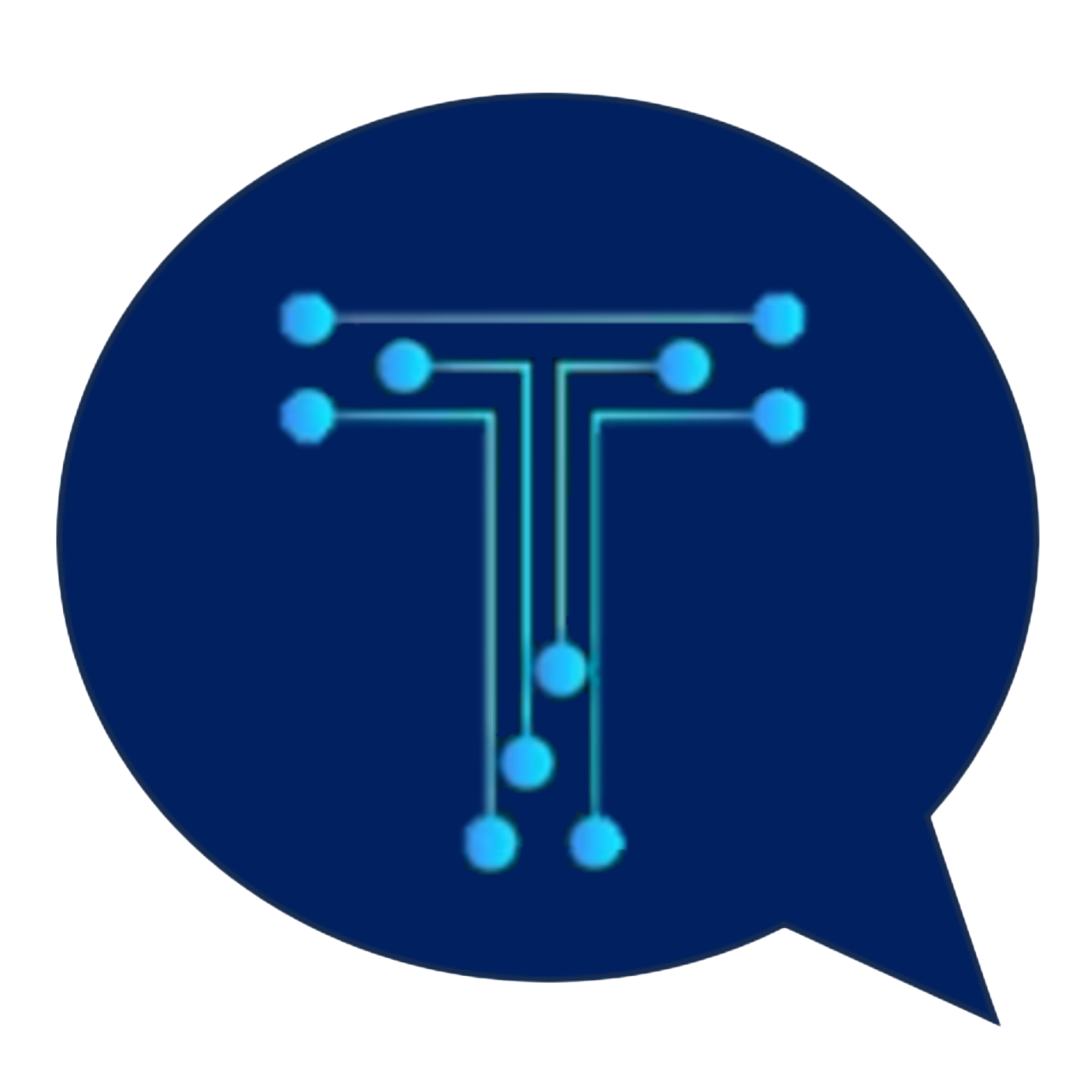














Leave a Reply