When it comes to smartphones that pack a punch without blowing a hole in your wallet, the Motorola Moto G Stylus consistently hits the mark. Since its debut, this series has built a reputation for offering stylus functionality—something usually reserved for premium phones—at a fraction of the cost. The latest versions in this lineup continue to push the boundaries of budget-friendly innovation.
The Moto G Stylus is designed with productivity and creativity in mind. Whether you’re jotting quick notes, sketching designs, or navigating through everyday tasks with precision, the stylus adds a unique touch that elevates the user experience. But don’t let the word “budget” fool you—Motorola has managed to pack this device with respectable specs, a large display, reliable performance, and solid camera capabilities.
In this review, we’re diving deep into everything that makes the Moto G Stylus worth considering in 2024. From design to display, performance to software, we’ll explore how this stylus-equipped phone stacks up in the current smartphone landscape. If you’re a student, a professional, or simply someone who loves the idea of a built-in stylus without paying flagship prices, keep reading—this one’s for you. Click here to go to Amazon.com
Table of Contents
Design and Build Quality
Motorola’s design language for the Moto G Stylus is simple, clean, and user-focused. It may not have the flashy glass and metal combo that defines premium smartphones, but don’t let that fool you. The plastic back has a polished look and feels sturdy enough for everyday use. The curves on the sides provide a comfortable grip, and at around 200 grams, it feels substantial without being bulky.
The most important design feature here is, of course, the stylus. It’s neatly housed in the bottom corner and slides out effortlessly with a small push. The stylus itself is slim but long enough for comfortable use. It doesn’t feel like a cheap accessory—it’s a functional tool designed to be used daily. And you never have to worry about charging it.
All the physical buttons—volume and power—are placed conveniently on the side. Some models even combine the power button with a fingerprint sensor for quick and secure access. Motorola also gives the phone a water-repellent coating, so it can handle splashes and light rain with ease—not something you see on many budget phones.
From top to bottom, the Moto G Stylus keeps things practical. It’s built to be handled, sketched on, and slipped into your pocket all day long.
- NEW built-in stylus. Jot notes, edit photos, sketch artwork, and navigate effortlessly with an improved stylus and updat…
- 6.7″ pOLED display and Dolby Atmos. Experience cinema-quality entertainment with over a billion shades of color and mult…
- 50MP Ultra Pixel camera + OIS. Capture sharper low-light photos and smoother videos with an unshakable camera system fea…
Display Quality
The Moto G Stylus doesn’t disappoint when it comes to screen real estate. It sports a large display—typically around 6.5 to 6.8 inches—giving you plenty of space for watching videos, scrolling through social feeds, or sketching with the stylus. The resolution is Full HD+ (2400 x 1080), which offers clear text, sharp images, and vibrant visuals. Whether you’re watching Netflix or editing notes, you’ll enjoy a crisp experience.
In recent models, Motorola has included support for a 120Hz refresh rate, making everything feel super smooth. Scrolling through apps, switching between tasks, or even writing with the stylus becomes a fluid experience. Once you get used to that high refresh rate, it’s hard to go back to standard 60Hz.
Color reproduction is solid, and brightness levels are decent for indoor use. Outdoors, you might have to bump up the brightness to full, especially in direct sunlight. Still, for a phone in this price category, the display quality is more than commendable.
It’s also worth noting how well the display works with the stylus. Whether you’re sketching, writing, or navigating with precision, the touch response is accurate. No noticeable lag, no weird skips—just clean, consistent interaction.
Stylus Features and Functionality
Let’s talk about the star of the show: the stylus. The Moto G Stylus offers one of the most useful and underrated tools in mobile tech. While it’s not a pressure-sensitive, Bluetooth-powered super stylus like Samsung’s S Pen, it’s perfect for casual note-taking, drawing, highlighting text, or tapping with more precision.
What really makes it shine is the software Motorola has built around it. When you pull out the stylus, a shortcut menu pops up automatically. You can customize this menu to launch your favorite apps or quick actions like taking a screenshot, opening Moto Note, or creating a doodle. The Moto Note app, in particular, is brilliant—it lets you write directly from the lock screen, making it ultra-convenient for jotting down quick reminders or ideas.
You can also mark up images, edit documents, and use the stylus as a precise tool for photo editing or navigating small text and links. And since it doesn’t require any pairing or charging, it’s always ready to go.
For a budget phone, the stylus integration is surprisingly seamless. It’s more than just a gimmick—it’s a productivity booster you’ll find yourself using more than expected.
Performance and Hardware
You’re not buying the Moto G Stylus for raw power—but it still handles day-to-day tasks quite well. Most versions come with a Qualcomm Snapdragon chipset (like the Snapdragon 6 Gen 1), paired with 6GB or 8GB of RAM. Storage typically starts at 128GB and can go up to 256GB, with a microSD card slot for expansion.
In real-world use, this phone performs reliably. Opening apps, browsing the web, using social media, and even playing some games like PUBG or Call of Duty Mobile on medium settings—it all runs smoothly. You might notice occasional slowdowns if you’re really pushing the phone with heavy multitasking, but for the average user, it’s more than enough.
The near-stock Android experience also helps. Motorola doesn’t overload the phone with bloatware or unnecessary features. The interface is clean, fast, and intuitive. The result? A smooth and responsive experience from the first boot.
Battery life is another strong point. With a 5000mAh battery, the Moto G Stylus easily lasts a full day of heavy use. Some light users might even get two days on a single charge. It supports fast charging as well, so topping up the battery doesn’t take too long.
Conclusion
The Motorola Moto G Stylus isn’t trying to be the fastest or the flashiest phone. What it offers is something more useful for everyday life: a big display, reliable performance, and a stylus that actually adds value. For students, note-takers, casual creatives, or just users who like having a little extra precision at their fingertips, this is a phone that gets the job done.
It’s rare to find a phone under $300 that delivers this much utility, but Motorola has managed to do it. If you want a capable, stylish, and unique budget phone with an edge in productivity, the Moto G Stylus should be at the top of your list.
FAQs
1. Does the Moto G Stylus stylus need charging?
No, the stylus is passive and doesn’t require charging or pairing.
2. Is the stylus pressure sensitive?
No, it’s not pressure sensitive like the Samsung S Pen, but it’s accurate for writing, drawing, and navigation.
3. Can I expand the storage on this phone?
Yes, it supports microSD cards for additional storage.
4. Is the phone good for gaming?
Yes, it handles casual and mid-level gaming well, especially on medium settings.
5. Does it come with a case or screen protector?
Some retailers include them, but it varies by region. You may need to buy them separately.
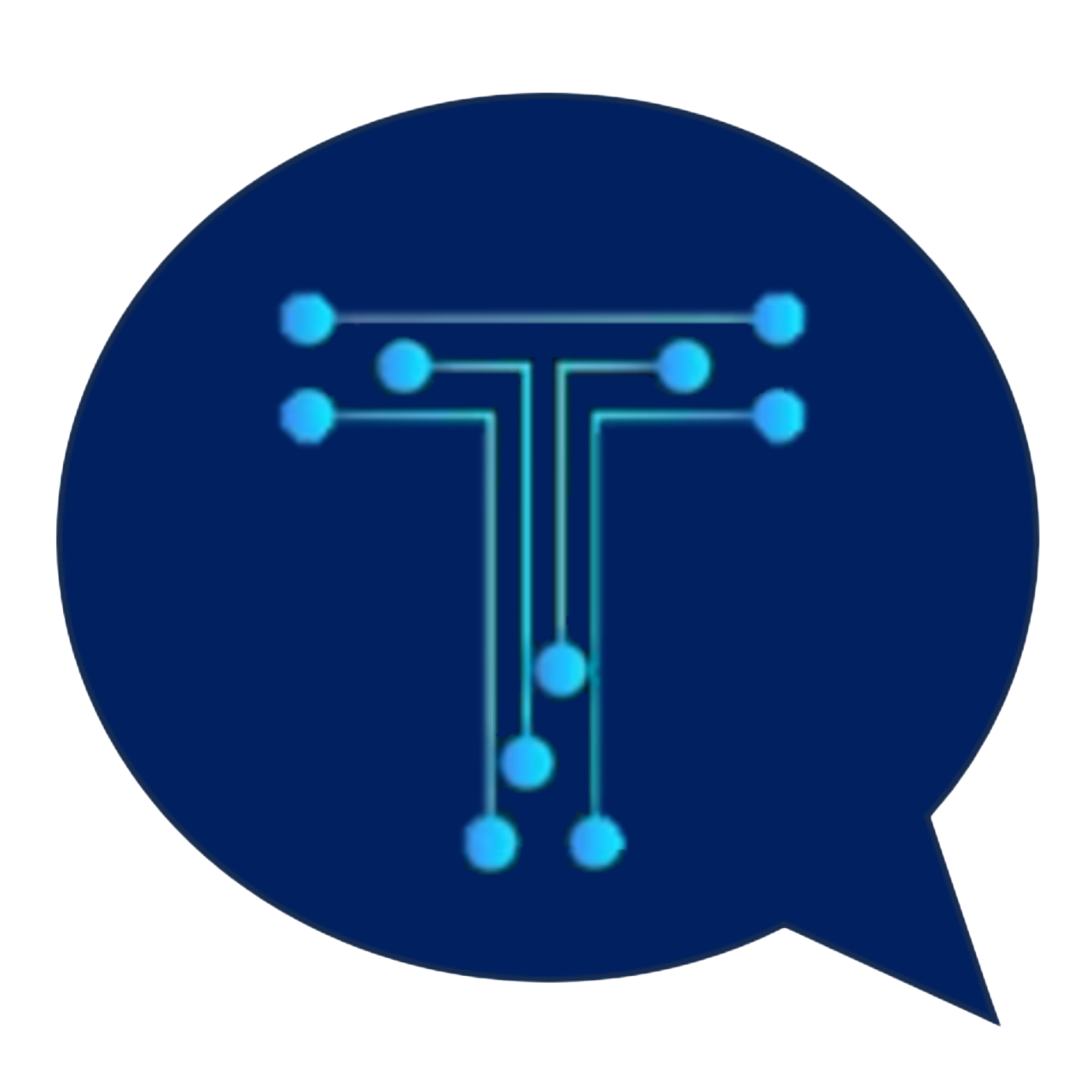











Leave a Reply